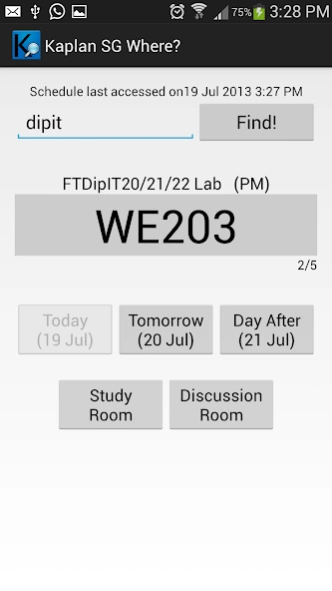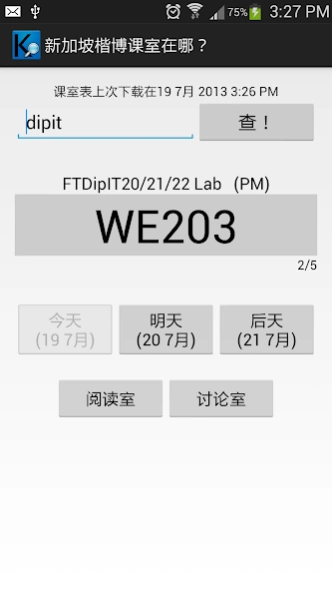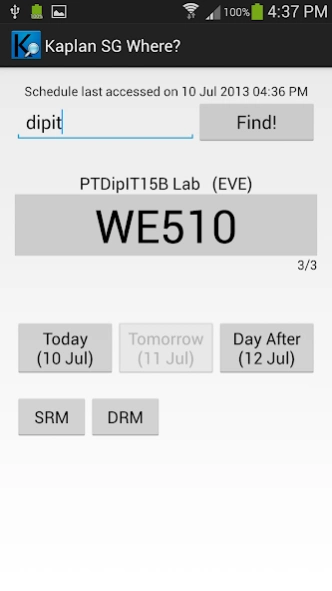Kaplan SG Find My Classroom 1.4
Free Version
Publisher Description
Kaplan SG Find My Classroom - Find my Classroom Kaplan SG
01 Jan 2015: we just updated the app so that it works with Kaplan's new timetabling software. Sorry for all the crashes that you may have experienced. Credits to Kaplan's IT Team for their help on this matter.
This is an unofficial app for Kaplan Singapore students/lecturers to help locate their classroom venue, in a quick easy and convenient way.
For best results, please use the full class code, for example PTDipIT19B. It will show the venue for a particular session, along with a colour tag. It will also save your input for subsequent usage. Internet access is required to download the schedule from kaplan (it will take about 5 seconds each time),
Kindly note that while the app attempts to provide the correct information, the author shall not be held liable for any misinformation.
About Kaplan SG Find My Classroom
Kaplan SG Find My Classroom is a free app for Android published in the Teaching & Training Tools list of apps, part of Education.
The company that develops Kaplan SG Find My Classroom is WKu. The latest version released by its developer is 1.4. This app was rated by 1 users of our site and has an average rating of 3.0.
To install Kaplan SG Find My Classroom on your Android device, just click the green Continue To App button above to start the installation process. The app is listed on our website since 2015-01-01 and was downloaded 11 times. We have already checked if the download link is safe, however for your own protection we recommend that you scan the downloaded app with your antivirus. Your antivirus may detect the Kaplan SG Find My Classroom as malware as malware if the download link to sg.appable.kaplanfindmyclassroom is broken.
How to install Kaplan SG Find My Classroom on your Android device:
- Click on the Continue To App button on our website. This will redirect you to Google Play.
- Once the Kaplan SG Find My Classroom is shown in the Google Play listing of your Android device, you can start its download and installation. Tap on the Install button located below the search bar and to the right of the app icon.
- A pop-up window with the permissions required by Kaplan SG Find My Classroom will be shown. Click on Accept to continue the process.
- Kaplan SG Find My Classroom will be downloaded onto your device, displaying a progress. Once the download completes, the installation will start and you'll get a notification after the installation is finished.